How to request?


How to request?
Please double check your Username and Password
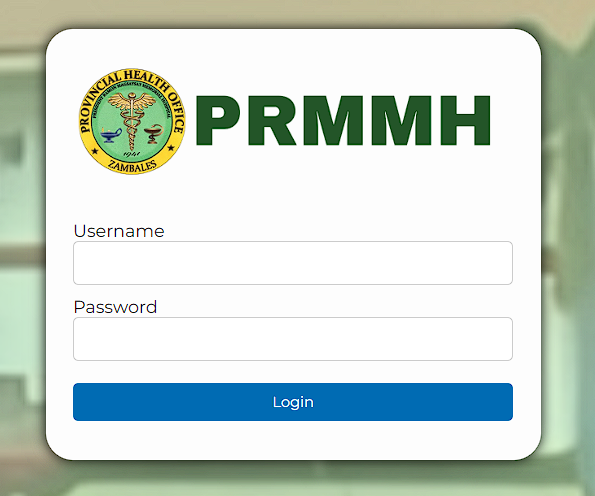
This is on your dashboard
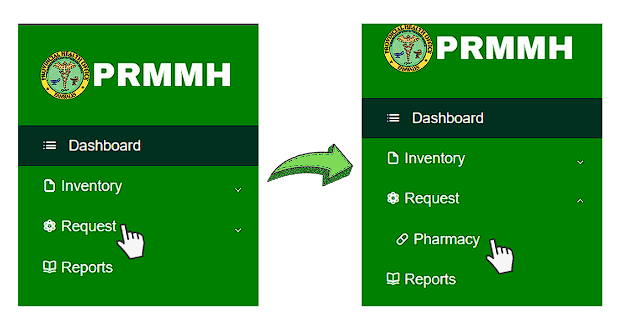
Add your desired item to request
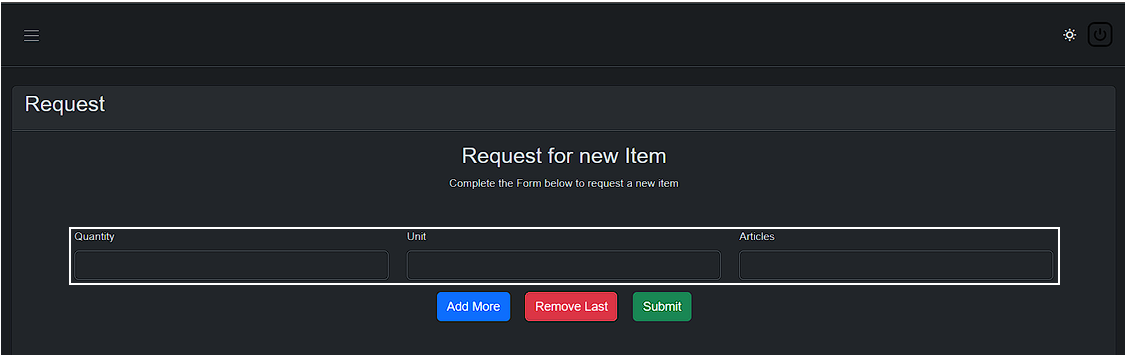
Click add more if you need to request a multiple item
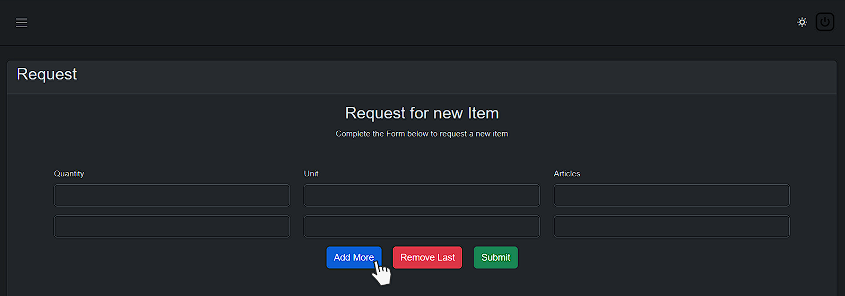
Click Remove last to remove or delete the last row
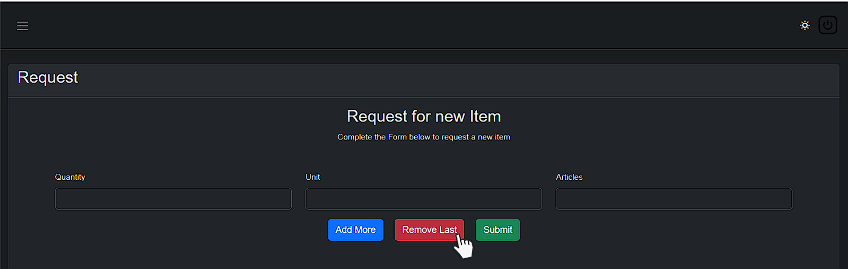
Click the update button to submit your request to Supply Office
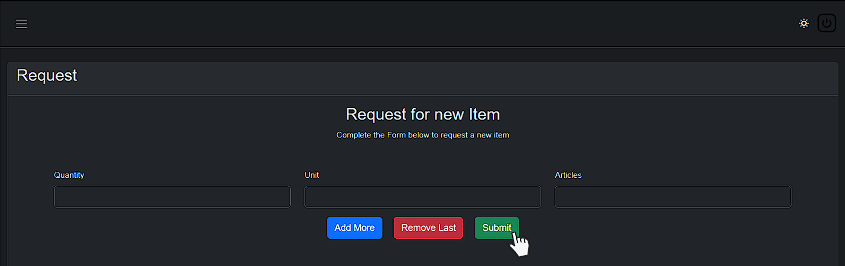
You can bump your request by clicking "Follow up" button

How to manage the Requests?
How to Add User / Employee?
The heads and staff of the PRMMH

HEAD OF HOSPITAL

HEAD OF SUPPLY OFFICE

HEAD OF PHARMACY

HEAD OF CENTRAL SUPPLY ROOM

HEAD OF LABORATORY
Request function is for Pharmacy, Laboratory and Central Supply Room where they can request items on Supply office.
Follow up function is also for Pharmacy, Laboratory and Central Supply Room where they can folow up or bump their previous request if the Supply office set their request form as pending.
This function is for the head of Supply office where he/she can manage the request of Pharmacy, Laboratory and Central Supply Room.
History function is for all of our scope offices where they can see the history of their transactions.
This alert function is also for all of our scope offices where they will be notify on the items that near to expire and on the items at on low stock level.
Pharmacy, Laboratory and Central Supply Room has their own inventory that interconnected to Supply Office.
This report function is for their monthly report.
The Add user or Add employee function is for our Head of Hospital which she is the one who have the authority to Add new user to our system.

SUPPLY OFFICE

PHARMACY

LABORATORY

CENTRAL SUPPLY ROOM